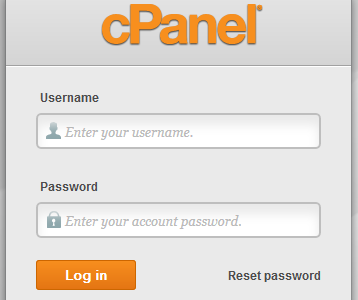cPanel is the backend that your website uses for administrative tasks. You can use cPanel to setup email addresses, check disk usage, check bandwidth and more. cPanel can be accessed by using the following steps:
Step 1) Go to http://cpanel.yourdomain.com/ using your favourite web browser. When the page has loaded, you will be greeted with the following login box.
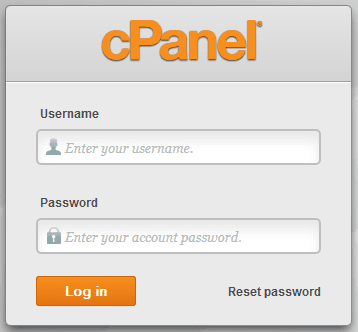
NOTE: Additionally, you can access your CPanel account from our hosting centre (http://clients.oleyhosting.com/) logging in with your email and password (forgot your password? No problem, just click “Forgot your password“). Once in, simply select the option “Login to CPanel”
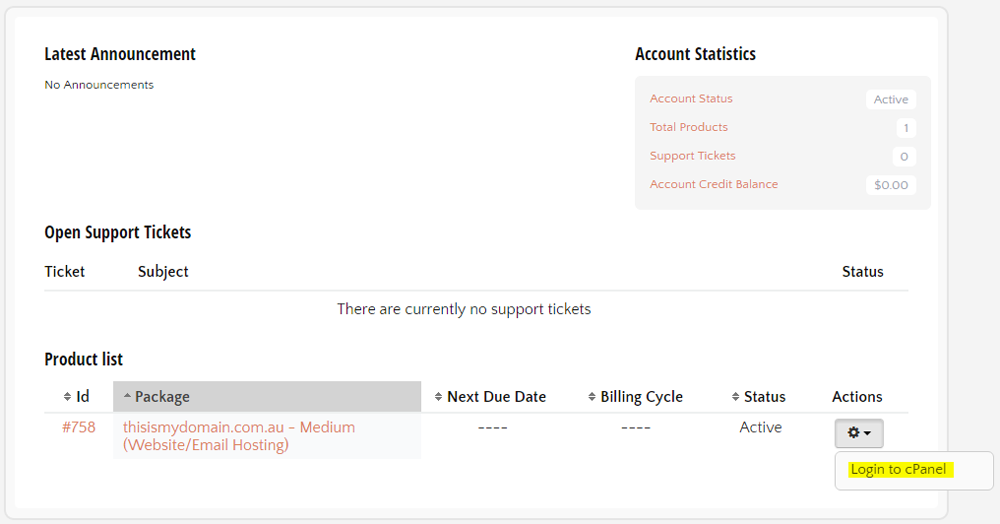
Step 2) Login with the credentials that Oley Media Group sent to you.
In your welcome email, you received a username and password to access cPanel. When you load up the screen to access cPanel, you’ll be greated with a username and password dialog box like the one illustrated above. Use credentials provided in the welcome email in order to access cPanel. If you’ve forgotten your user name and password, please contact Oley Media Group on 1300 795 390 for a new password.
Step 3) Administer your website using cPanel
Once you are able to access cPanel, you’ll be able to administer your website in every which way possible. Below are a few screen caps with popular administration options found in cPanel. Please note that your options may appear slightly different.
Preferences
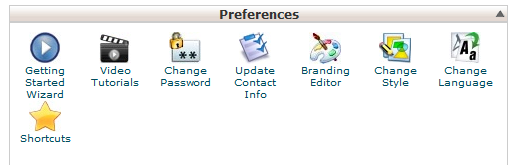
Under preferences, you will be presented with several options that are core to administrating your account. If you are unsure of how to do things in cPanel, you can get started by watching the video tutorials.
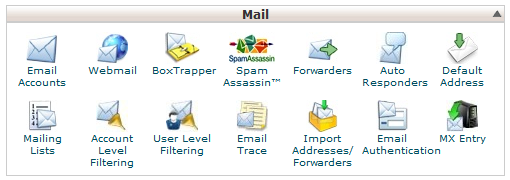
In the mail section, you get to take complete control of your inboxes on your domain. cPanel gives you powerful options for your email server’s back end. BoxTrapper and SpamAssassin help your weed out unwanted email before they reach your inbox. Forwarders can be setup for those are on extended leaves, so that your client’s emails don’t go unanswered. Each of these features listed in the mail preferences section can be helpful to your enterprise.
Files
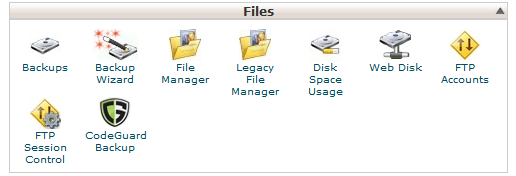
Logs
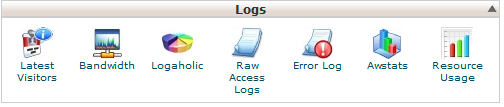
Who is visiting your website? In the cPanel logs section, you can gain access to all the valuable analytics that will give you information that will help you get to know your visitors. Each of the options available to you in the logs section will give you the intelligence on how to better optimize your visitors experience on your website.
Databases
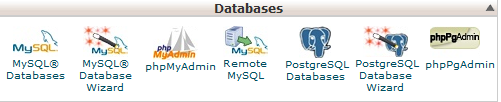
Database driven websites are lifeblood of the internet. If you need to do advanced database administration, this section will help you out tremendously. cPanel gives you the ability to create, manage and alter database records through the tools found in the section.
Advanced
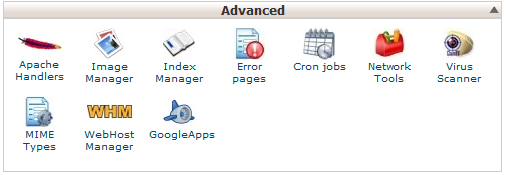
In the advanced tab, you will have website administrative options that are typically reserved for advanced users. If you are not familiar with some of these applications or if you need help tweaking a setting found in this section, contact Oley Media Group’s support and we will be happy to assist you.